The Complete Guide to LinkedIn Prospecting Tools (2025 Edition)
Master LinkedIn prospecting in 2025 with the best tools and strategies for extracting clean, CRM-ready lead data and driving real B2B pipeline growth.
DataReclaimer Team
4/15/202514 min read
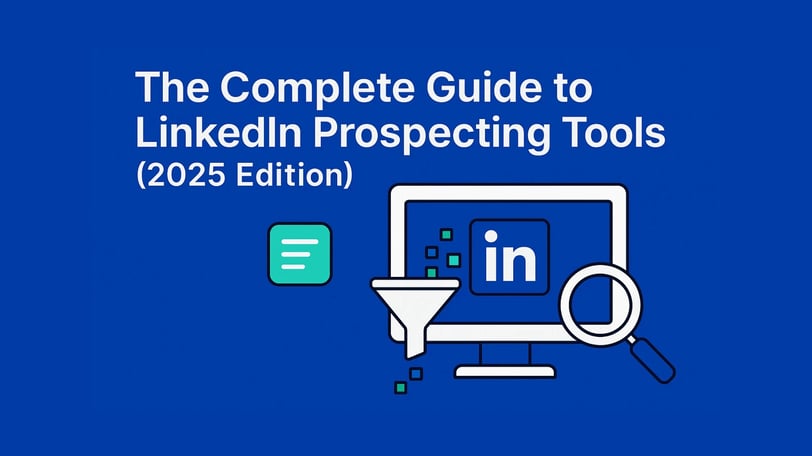
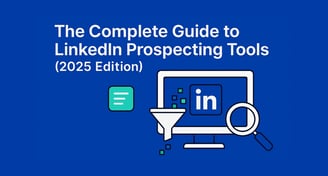
If you’re selling into the B2B space, chances are LinkedIn is already part of your playbook—and for good reason. No other platform gives you direct access to decision-makers, influencers, and potential buyers while also showing you who just changed jobs, who’s hiring, who’s growing, and who’s quietly signaling buying intent.
That’s not just helpful—it’s a massive advantage.
What makes LinkedIn so powerful isn’t just the size of its user base (though 900M+ professionals is nothing to sneeze at). It’s the fact that this data is live. People want their profiles to be accurate because they’re actively using them—to job hunt, to build their brand, to represent their company. That means you’re not just working with a database… you’re tapping into a dynamic ecosystem of real people keeping their own info up to date.
Compare that to your average third-party lead list or outdated CRM export? Not even close.
But here’s the thing: just having access to LinkedIn doesn’t automatically translate to pipeline. You need to know how to extract the right data, at the right time, and turn it into structured, usable insights your sales team can actually run with.
That’s where a Linkedin data extraction tool like DataReclaimer quietly changes the game—helping you turn noisy profiles into clean, CRM-ready prospect records without the manual copy/paste marathon. It’s not about flashy features—it’s about getting the foundational data right so the rest of your workflow clicks into place.
Because at the end of the day, your tools are only as good as the data powering them. And LinkedIn is still the best place to start—if you know how to use it right.
What LinkedIn Prospecting Really Means in 2025
For years, prospecting on LinkedIn was treated like a numbers game. Pull a list, fire off some messages, and hope a few stick. But in 2025, that approach isn’t just outdated—it’s getting teams ignored.
What’s changed? Attention is harder to earn, and buyers are more selective. Your prospects aren’t just being contacted by you—they’re being flooded with outreach from other sales teams, recruiters, and marketers all day long.
So prospecting has quietly evolved. It’s no longer just about finding anyone who fits your criteria—it’s about identifying the right people, at the right moment, with the right context behind your outreach.
And that’s where LinkedIn offers something no other platform can: real-time context. Profiles are updated regularly. Role changes are posted the same week they happen. People drop clues in their activity—liking hiring announcements, posting about funding rounds, joining niche communities. These are the subtle signals that tell you when someone’s primed for a conversation.
But here’s the catch: that kind of insight can’t be pulled from a static spreadsheet. It has to be captured in real time and structured in a way your team can actually use. And unfortunately, most sales tools are still designed around outdated data models. Manual entry, scattered notes, copy-paste chaos—it all slows you down.
That’s why more teams are shifting toward tools that turn LinkedIn data into structured, CRM-ready profiles automatically. Tools like DataReclaimer don’t just give you access to more leads—they help make sure the ones you have are accurate, relevant, and ready to go when your team needs them.
Because, in a world where timing is everything, you can’t afford to let fresh opportunities get buried in the noise.
Why Fresh, Structured Data Is the King of Your Sales Workflow
It’s easy to get caught up in messaging strategies, outreach cadences, and shiny new tools—but none of it matters if your data is outdated or messy.
Because here’s the reality: most sales teams aren’t struggling because their reps aren’t working hard. They’re struggling because they’re working off bad data.
We’re talking job titles that haven’t been updated in two years. Companies that were acquired last quarter. Email addresses that bounce. Entire industries mislabeled. And when that happens, outreach becomes a game of trial and error—wasting time, losing momentum, and killing morale.
This is where structured, real-time data quietly pulls its weight.
Instead of chasing leads that aren’t a fit, reps can focus on conversations that actually stand a chance. When titles, industries, and company sizes are standardized and up to date, filters work the way they’re supposed to. Segmentation makes sense. Messaging hits the mark. And follow-ups don’t feel random—they feel relevant.
LinkedIn, by nature, offers some of the freshest B2B data available. But pulling that data into a usable format is where most teams hit friction. Manual scraping, inconsistent fields, and dirty imports into CRMs? That’s where opportunity gets lost.
That’s why more teams are turning to tools like DataReclaimer, which pulls structured contact and company data directly from LinkedIn and formats it in a clean, CRM-ready way. No spreadsheets. No deduping nightmares. Just usable lead data you can act on today—not next quarter.
When the back end of your workflow runs on clean, real-time data, everything else—personalization, timing, follow-up—gets sharper. The result? Fewer dropped balls. Better targeting. More deals moved forward.
Building a Prospect List That Actually Moves the Needle
We’ve all been there—staring at a bloated list of leads, wondering which ones are even worth reaching out to. And let’s be real: the size of your list doesn’t matter if half of it’s outdated, irrelevant, or straight-up wrong for your offer.
A strong LinkedIn prospecting strategy starts with one thing: quality over quantity. Instead of chasing vanity metrics (“We added 500 contacts this week!”), top-performing teams are focused on building lean, targeted lists based on real signals: role relevance, recent activity, company growth, and alignment with your ICP. Because when every lead checks those boxes, your outreach isn’t just a cold touch—it’s a warm opportunity waiting to be unlocked.
Here’s what that looks like in practice:
Define your ICP before you search. This isn’t just a checkbox—it’s the filter that should shape everything else. Titles, seniority levels, industries, regions, even tech stack preferences.
Use LinkedIn’s filters with intention. Narrow it down to those most likely to need what you offer—not just anyone with “Director” in their title.
Look for signals of change. New roles, hiring surges, recent funding—these are the signs that now might be the right time to reach out.
But here’s the rub: even with good filters, building these lists manually is time-consuming. And once you’ve got them, keeping them clean and consistent across platforms? That’s a full-time job on its own.
That’s where DataReclaimer quietly steps in to save you from the spreadsheet grind. It lets you build clean, structured prospect lists straight from LinkedIn or Sales Navigator—without losing the formatting, filters, or field consistency that make your lists actually usable. Whether you're importing into HubSpot, Salesforce, or your outreach tool of choice, you're not left wrestling with CSVs or fixing broken columns.
In other words: the list you build is the list you can trust. And that trust makes all the difference when your team sits down to start the day.
Writing LinkedIn Messages That Actually Get Responses
We’ve seen that most LinkedIn messages never get a reply. Not because the offer isn’t valuable—but because the message feels like it came off a conveyor belt.
You’ve seen them. “Hi [First Name], I came across your profile and thought we should connect…” Delete.
If you want real conversations, your outreach has to feel… well, human.
The good news is that writing effective LinkedIn messages isn’t about being flashy. It’s about being relevant. It’s about showing the other person, in the first 1–2 lines, that you’ve done your homework—and that this isn’t just another spray-and-pray sequence.
Here’s how the pros approach it:
Start with something specific. Mention a recent role change, company update, or shared connection. Let them know why they made your list.
Keep it short. You’re not writing a novel—you’re opening a door. Aim for 2–4 sentences max.
Lead with value. Make it clear why the conversation would be worth their time. It’s not about your product—it’s about solving their pain.
End with a low-friction ask. “Open to a quick chat next week?” beats “Let’s schedule a 30-minute demo.”
And remember: timing matters. Sending a great message at the wrong moment still gets you ghosted. That’s why pairing strong copy with up-to-date, real-time data makes such a big difference. When your message is based on a lead’s current role, current company, and current priorities, it stops feeling like a cold pitch—and starts feeling like a relevant conversation.
That’s where DataReclaimer reinforces your strategy behind the scenes. By feeding you fresh, structured data pulled directly from LinkedIn, it helps you tailor your message with confidence—without double-checking five browser tabs or copy-pasting job titles. Because when your outreach is built on accuracy and context, the reply rate tends to take care of itself.
Making the Most of LinkedIn Sales Navigator
Sales Navigator is one of those tools that sounds incredible on paper—advanced filters, dynamic lists, lead recommendations… what’s not to love?
But let’s be honest: if you’ve ever opened it and found yourself 20 minutes deep in a sea of filters, tabs, and saved searches—with no real leads to show for it—you’re not alone.
The power is there. The challenge is knowing how to focus it.
When used right, Sales Navigator becomes one of the most targeted prospecting tools in your stack. You can:
Search by real job changes, seniority levels, or niche roles within a specific department.
Create dynamic lead lists that update as people change roles.
See who's active on LinkedIn—and more likely to engage.
Track entire accounts and get alerts on movements inside companies you care about.
But here’s the catch: the tool is only as strong as the strategy (and structure) behind it. That’s where a lot of teams get tripped up. They build brilliant searches… and then manually export or screenshot the results. Or worse, they try to move that data into a CRM and end up spending hours cleaning up broken fields and inconsistent formatting.
That’s why tools like DataReclaimer have become an essential layer on top of Sales Navigator. Instead of manually wrangling lists, teams can pull high-quality, CRM-ready data from Sales Navigator searches in just a few clicks—structured, deduplicated, and ready to go. So, rather than just browsing good-fit leads, you're capturing them—fast, cleanly, and without disrupting your workflow.
Sales Navigator shows you who to reach. DataReclaimer helps you move that lead from “interesting” to “in pipeline” without losing data—or momentum—along the way.
Sales Navigator Hacks: How to Get More Leads Without Burning Hours
Sales Navigator is powerful—but it can also be a time sink if you’re not careful. Endless filters, saved searches that pile up, and results that still need to be cleaned manually? That’s not scalable. The key isn’t just knowing how to use Sales Nav—it’s knowing how to use it efficiently. Here are a few ways the pros are keeping their prospecting tight, targeted, and time-saving:
Start with Account Lists First: Before diving into individual leads, build out a list of ideal companies. This focuses your search and gives you a better chance of finding decision-makers who actually matter to your sales motion.
Save Your Filters: You don’t need to reinvent the wheel every time you search. Save your best filter combinations so you can refresh lead lists weekly or monthly without starting from scratch.
Use “Posted on LinkedIn” & “Changed Jobs”: These two filters are gold. They show who’s active now—people who are more likely to reply, open to change, or in the market for new solutions.
Don’t Wait to Capture the List: The biggest drawback is Spending 30 minutes refining your search… and then just copying over a few leads manually. That’s where time—and data quality—gets lost.
With DataReclaimer, that last part is automated. Instead of copy-pasting or manually exporting, you can capture entire lists from Sales Navigator in one click—fully structured and ready for CRM import. Titles, company names, industries, locations—clean, deduplicated, and standardized.
So instead of spending an hour building a lead list and another hour fixing it… you spend five minutes pulling it in, and the rest of your time reaching out. And when the process flows like that? Prospecting becomes something your team wants to do—not a chore they push off until Friday.
A Look at LinkedIn Automation Tools
Automation tools can be a game-changer for LinkedIn prospecting—if they’re used the right way. Repetitive tasks like sending connection requests, following up, and monitoring profile views can eat up a lot of time. And if you’re doing it manually, you’re probably sacrificing scale and consistency.
Enter LinkedIn automation tools. The right tool can help you scale up your outreach while ensuring that no lead slips through the cracks. You can set reminders for follow-ups, automate connection requests with personalized notes, and even track engagement metrics that show you who’s most likely to respond.
But—and this is important—automation tools can’t replace the personal touch. They’re not a shortcut to a “done deal.” Rather, they’re a way to handle the grunt work so you can focus on the strategic part of your outreach.
Here’s how to use automation wisely:
Don’t automate your first message. That’s where personalization matters most. Let automation handle connection requests or follow-up reminders, but leave the initial outreach for human hands.
Set up intelligent workflows. Use tools that understand timing—reach out at the right moment (not the same time every day) and space out your follow-ups.
Track engagement. Use automation to track who’s responding and who’s going cold. That way, you can prioritize the hottest leads instead of wasting time with the lukewarm ones.
And that’s where DataReclaimer adds its magic. By providing structured, real-time data from LinkedIn, it makes sure your automated workflows are running on accurate, up-to-date contact info—no more guessing whether that job title is current or whether the company is still active.
When you automate with clean, structured data, your outreach doesn’t feel robotic—it feels like a finely tuned machine that’s always working on the next opportunity.
The Prospecting Stack: Top Tools to Know
There’s no shortage of sales tools out there promising to supercharge your pipeline. But if you’ve ever been overwhelmed by endless product pages, feature charts, or demo requests, you’re not alone. Here’s a breakdown of the types of tools that matter most in modern LinkedIn prospecting—and what you should look for when choosing the right ones for your stack:
1. Search + Data Extraction Tools: These are the tools that help you go from “interesting profile” to structured, usable lead data—fast.
What to look for:
Accurate extraction from LinkedIn and Sales Navigator
CRM-friendly formatting (no manual cleanup)
Support for bulk actions and list-building
This is DataReclaimer’s sweet spot. It takes what’s visible in LinkedIn and Sales Navigator and turns it into clean, structured data you can actually use—titles, companies, industries, even job changes. No copy-pasting. No guesswork.
2. Outreach + Engagement Automation: These tools help you scale outreach while keeping your message intentional.
What to look for:
Personalization at scale
Smart follow-up sequences
Safety/compliance with LinkedIn’s policies
Example: Tools like Smartlead, Instantly, and Expandi have made names for themselves, but they all rely on quality input data to work well. Garbage in, garbage out. Pair automation with clean data systems like DataReclaimer and you’ve got a system that flows and converts.
3. CRM + Integration Tools: Your pipeline is only as good as your visibility into it.
What to look for:
Easy syncing from LinkedIn data sources
Field mapping and deduplication
Compatibility with your team’s CRM (HubSpot, Salesforce, Pipedrive, etc.)
Why does it matter? Well, for one If your data doesn’t land cleanly in your CRM, your reps end up spending more time fixing fields than closing deals. Tools that bridge this gap—or start with clean inputs in the first place—can shave hours off your week.
4. Intelligence & Signal Monitoring: It’s not just about who someone is—it’s about when you reach out.
What to look for:
Job change tracking
Company hiring signals or funding alerts
Lead scoring based on activity
Timing your outreach based on real professional changes gives you a serious edge. And when your data is current (not weeks or months old), you can strike while the iron’s hot.
Test Before You Buy: Most top tools offer free trials or limited plans. Use those periods to:
Test how easy it is to integrate with your workflow
Measure how much manual work it eliminates
Validate the accuracy of the data output
That’s also why DataReclaimer offers a simple, risk-free way to test how fast and cleanly you can pull usable lead data from LinkedIn or Sales Nav. Once you’ve seen the difference, it’s hard to go back to manual prospecting—or messy CSVs. Try DataReclaimer now for FREE.
How to Turn LinkedIn Data Into Real Pipeline
Getting leads is one thing. But turning those leads into a qualified pipeline is another. Too often, prospecting efforts get stuck at the surface. You’ve got a list of names and titles, maybe even emails… but nothing’s moving forward. Why? Because generating leads and generating momentum aren’t the same.
Let’s see how to bridge that gap:
1. Lead Quality > Lead Quantity: Mass outreach is tempting—but it's rarely effective. A curated list of 50 high-fit leads is going to outperform 500 loosely relevant ones every time.
This is where your data source matters most. Tools like DataReclaimer help ensure that the leads you're pulling from LinkedIn are actually the right people—up-to-date roles, relevant industries, and companies that fit your ICP. No guessing. No wasted outreach.
2. Personalize with Context, Not Just Tokens: You don’t need to write a novel. You just need to show you’ve done your homework.
Look at:
Job changes — congrats messages open doors
Company milestones — funding, hiring, product launches
Shared interests or content engagement
Mentioning these details makes your message feel like it was written for them—because it was. And with structured data pulled from LinkedIn, that context is right there at your fingertips.
3. Match the Right Offer to the Right Stage: Not every lead is ready to hop on a call. Some just need to see a helpful resource. Others might be open to a conversation if the timing and topic are right.
Use signals like:
How recently they updated their role
How active they are on LinkedIn
Whether their company is in growth mode
From there, offer something that fits—a helpful guide, an invite to a short call, or even a no-pressure intro. Your goal is to start a conversation, not close a deal on the first message.
4. Keep Momentum with Clean Follow-Up: Here’s where many teams lose steam: they don’t follow up. Or they do—but their CRM is messy, fields are missing, and nobody knows who’s already been contacted.
This is why structured data matters. When your list is pulled from LinkedIn with tools like DataReclaimer, you’re not just getting names—you’re getting a clean system. Everyone is tagged, sorted, and ready to go into a sequence or pipeline stage with zero extra admin work.
Follow-up becomes consistent. Outreach stays sharp. Pipeline builds predictably.
Prospecting KPIs That Actually Drive Revenue
Not all metrics are created equal. You can track every view, like, and open rate in your CRM—but if it’s not tied to revenue, what’s the point?
To make LinkedIn prospecting work at scale, you need to track what matters—and cut the noise from what doesn’t. Here’s What to Measure (and Why):
Connection Acceptance Rate: If people aren’t accepting your connection requests, your targeting (or messaging) is off. A good benchmark? 30–40% for cold outreach—higher if you're hitting warm or niche audiences.
Reply Rate: This tells you how compelling your message is. Are people engaging? Are they curious? A solid reply rate (even if it’s a “not now”) means you’re starting conversations that could turn into opportunities down the line.
Lead-to-Meeting Conversion: This one’s critical. Out of the prospects you’re engaging, how many are booking calls? It’s your first true indicator that your outreach is working—not just in theory, but in practice.
Cycle Time: Lead → Conversation → Deal: Tracking how long it takes from first contact to booked meeting helps you tighten your follow-up strategy and understand how momentum builds (or stalls). Faster cycles = healthier pipeline.
But, if your input data is messy, everything downstream gets fuzzy. That’s why clean, structured LinkedIn data from the start changes the game. And with DataReclaimer, that structure comes standard. Real-time extraction, CRM-ready formatting, no duplicates, no busywork.
Final Take: Mastering LinkedIn Prospecting in 2025
LinkedIn is no longer just a place to connect—it’s a living sales database that updates itself daily. And when paired with the right tools, strategy, and structure? It becomes your most powerful B2B channel.
This guide was built to help you:
Cut the fluff and focus on what works.
Automate without losing the human touch.
Build lists with speed and accuracy.
Convert LinkedIn data into real conversations—and real revenue.
If your team is tired of spinning their wheels in spreadsheets, sending cold messages that miss, or wrestling with bad data... now you know it doesn’t have to be that way.
The right tools won’t just save time—they’ll make every hour you spend worth more.
So, here’s your move: Prospect smarter. Act faster. Start with better data. Let LinkedIn work for you—not the other way around.
DataReclaimer helps you extract structured, CRM-ready data directly from LinkedIn and Sales Navigator—fast, accurate, and with zero manual cleanup.
Try DataReclaimer Free – and build your next prospecting list the right way.
Extract. Analyze. Grow.
QUICK LINKS
Made with love in New Delhi, India.
Shipping & Delivery – We provide digital services, so physical shipping is not applicable
LEGAL
ADDRESS
Copyright © 2025 DataReclaimer, All rights reserved.
